Editor's review
Those of you who work at a design studio (or even at home) and require resizing an overwhelming number of photos, well, you know how frustrating it can be. To save you from such dismal situations iRedSoft Technologies has developed CM Batch Photo Resizer version 1.0.8, a perfect software that surely is a must-have for you. CM Batch Photo-Resizer will enable you to resize and rename almost any number of photos simultaneously in no time and grants you access to an extensive range of fabulous features embedded in it. This batch photo resizing software will resize all selected photos in one go, saving your valuable time and relieving you from the tediously resizing them all manually. CM Photo Resizer offers numerous resizing options like Downsizing by Percentage or Downsizing by Pixel or adjusting by ratios and many more.
CM Photo Resizer will not only provide you with varied tools to obtain a diverse results but also will prove easy to use due to its simple and intuitive interface. As far as renaming is concerned this resizing tool will aid you in adding a suffix or prefix to the existing file names. Besides renaming and resizing this photo resizing tool can also rotate along with adding an extra spark to all the photos with the numerous adjustment options like blur, sharpen, oil paint, equalize effects, etc. CM Photo Resizer supports JPEG, PNG and TIFF file formats, enabling you to view the resulting images on various other platforms.
This resizing application comes with a 21 days trial, so you can get acquainted with all the features and decide for yourself if it`s worth buying. Considering all the brilliant features it offers we rate it four and half out of 5.


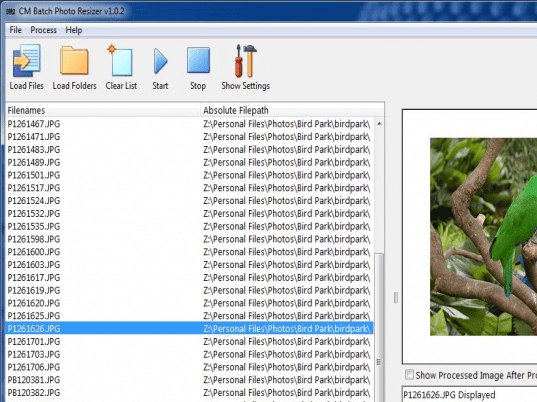
User comments